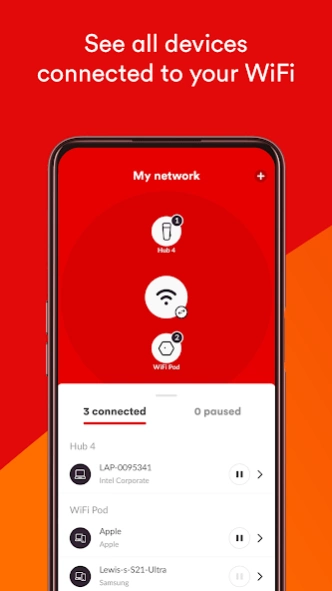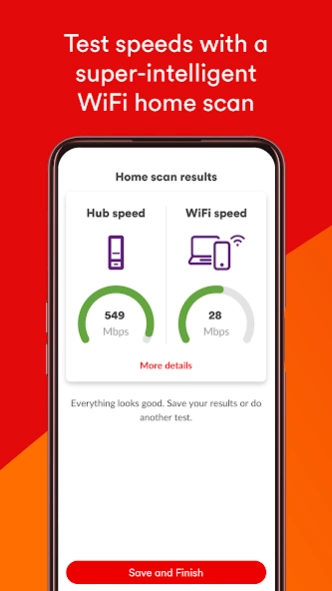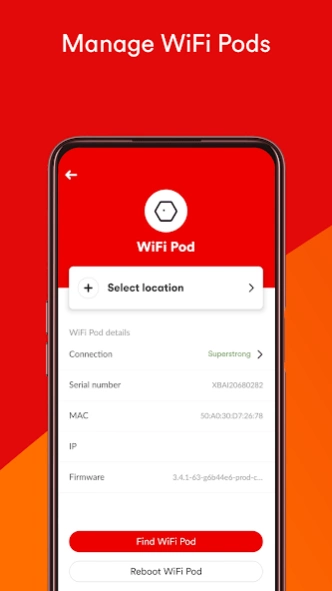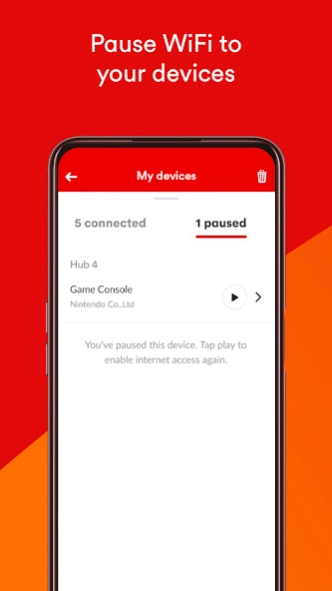Virgin Media Connect 12.40.16
Free Version
Publisher Description
Virgin Media Connect - To use Broadband features, you must be connected to your Virgin Media WiFi.
**We're currently experiencing some issues with the "pause/unpause" feature on the Hub 5x. You may experience some issues when using this feature with this particular type of Hub. We're working hard in the background to fix this ASAP. Apologies for any inconvenience
The Virgin Media Connect app is the control unit for your WiFi. It helps you get your broadband up and running and make the most out of your WiFi experience, all from the comfort of your sofa.
Take control of your WiFi:
• Run a super-intelligent WiFi home scan to test speeds all around the home
• View, manage and even order WiFi Pods*
• Pause WiFi to individual devices, perfect for when it’s the kid’s bedtime
• Reboot your Hub remotely
• Share your WiFi with guests via a QR code
• Create a separate guest WiFi network for visitors
• Manage the Hub’s settings, such as network name and password
Get help, fast:
• Find useful FAQs
• Check out installation guides
• Join our community forum
Find out more about the Connect App here: https://www.virginmedia.com/broadband/connect-app
What you need:
A device running Android 8 or above
*Monthly charges may apply when ordering a mesh WiFi Pod. Visit www.virginmedia.com/wifi-max to find out more.
Some accessibility features might not be ready just yet, but we’re working to make all our services, including the Virgin Media Connect app, accessible for people with impairments or who use assistive technology.
About Virgin Media Connect
Virgin Media Connect is a free app for Android published in the Telephony list of apps, part of Communications.
The company that develops Virgin Media Connect is Virgin Media. The latest version released by its developer is 12.40.16. This app was rated by 1 users of our site and has an average rating of 4.0.
To install Virgin Media Connect on your Android device, just click the green Continue To App button above to start the installation process. The app is listed on our website since 2024-03-25 and was downloaded 150 times. We have already checked if the download link is safe, however for your own protection we recommend that you scan the downloaded app with your antivirus. Your antivirus may detect the Virgin Media Connect as malware as malware if the download link to com.virginmedia.simplewifi is broken.
How to install Virgin Media Connect on your Android device:
- Click on the Continue To App button on our website. This will redirect you to Google Play.
- Once the Virgin Media Connect is shown in the Google Play listing of your Android device, you can start its download and installation. Tap on the Install button located below the search bar and to the right of the app icon.
- A pop-up window with the permissions required by Virgin Media Connect will be shown. Click on Accept to continue the process.
- Virgin Media Connect will be downloaded onto your device, displaying a progress. Once the download completes, the installation will start and you'll get a notification after the installation is finished.